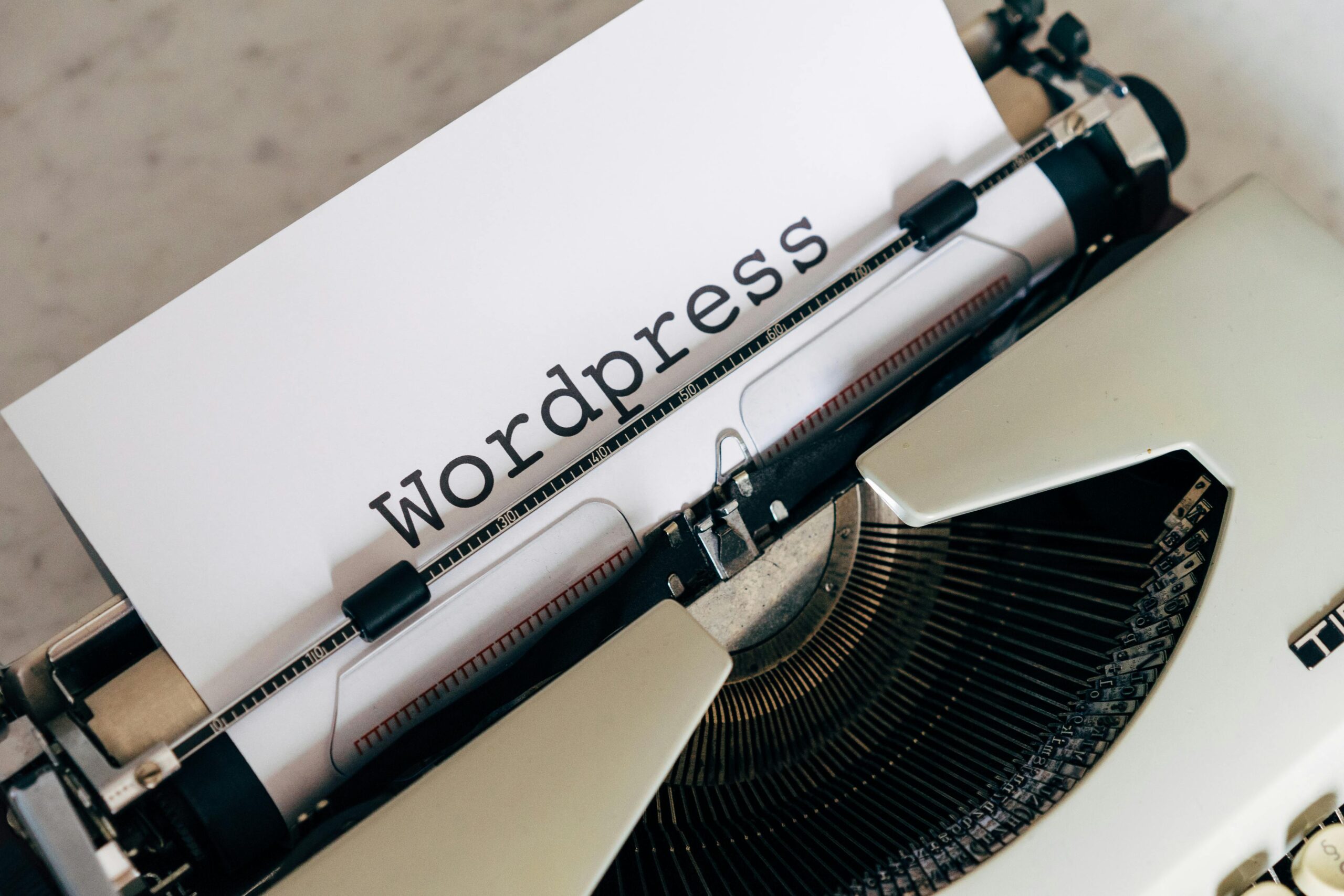Welcome to the world of WordPress web development! Whether you’re a seasoned developer or a complete beginner, WordPress offers a robust and flexible platform to create stunning websites. This guide will take you through the essentials of WordPress web development, from setting up your site to mastering advanced customization techniques. Let’s dive in and explore how you can harness the power of WordPress to build your dream website.
Introduction to WordPress

WordPress is a powerful content management system (CMS) that powers over 40% of all websites on the internet. It’s known for its ease of use, flexibility, and a vast ecosystem of themes and plugins. Here’s why WordPress is the go-to choice for web developers:
- User-Friendly Interface: WordPress’s intuitive interface makes it accessible to users of all skill levels. You can manage your site, add content, and customize your design without needing to write a single line of code.
- Open-Source Platform: Being open-source means that WordPress is free to use and constantly improved by a global community of developers. This ensures continuous updates and a wide range of available resources.
- Customizability: With thousands of themes and plugins available, WordPress allows you to customize your site to suit your specific needs. Whether you’re creating a blog, an e-commerce store, or a corporate website, there’s a theme and plugin for every requirement.
Setting Up Your WordPress Site

Getting started with WordPress is straightforward. Follow these steps to set up your first WordPress site:
- Choose a Domain and Hosting: Select a domain name that reflects your brand or website purpose. Then, choose a reliable hosting provider that supports WordPress. Many hosting providers offer one-click WordPress installations.
- Install WordPress: Most hosting providers offer an easy installation process for WordPress. If not, you can manually install WordPress by downloading the software from WordPress.org and following the installation instructions.
- Select a Theme: Your theme dictates the overall look and feel of your website. Choose a theme from the WordPress repository or purchase a premium theme from marketplaces like ThemeForest. Install and activate your chosen theme.
- Install Essential Plugins: Plugins extend the functionality of your WordPress site. Some essential plugins include:
- Yoast SEO: For optimizing your site’s SEO.
- WooCommerce: For creating an online store.
- Contact Form 7: For adding contact forms.
- Elementor: For building custom page layouts.
- Customize Your Site: Use the WordPress Customizer to modify your site’s appearance. You can change the logo, colors, fonts, and other design elements to match your brand.
Developing Custom Themes and Plugins
For more advanced customization, you might want to develop your own themes and plugins. Here’s a brief overview of how to get started:
- Creating a Custom Theme:
- Set Up a Local Development Environment: Use tools like XAMPP or Local by Flywheel to set up a local WordPress installation on your computer.
- Create a Theme Folder: Inside the
wp-content/themesdirectory, create a new folder for your theme. Add the essential files:style.cssandindex.php. - Develop the Theme: Use HTML, CSS, PHP, and JavaScript to build your theme. Follow WordPress coding standards and utilize template tags and the WordPress Loop to display content dynamically.
- Test Your Theme: Use debugging tools and browsers to test your theme across different devices and screen sizes.
- Developing a Custom Plugin:
- Create a Plugin Folder: Inside the
wp-content/pluginsdirectory, create a new folder for your plugin. Add a main PHP file with a header comment to define your plugin’s details. - Add Functionality: Use PHP to add the functionality you want. This could range from simple tweaks to complex features like custom post types or shortcodes.
- Hook into WordPress: Utilize WordPress hooks (actions and filters) to integrate your plugin’s functionality seamlessly with the rest of the site.
- Test Your Plugin: Ensure your plugin works correctly and doesn’t conflict with other plugins or themes.
- Create a Plugin Folder: Inside the
Optimizing Your WordPress Site

Once your site is up and running, it’s essential to optimize it for performance, security, and SEO. Here are some tips:
- Improve Performance:
- Caching: Use caching plugins like W3 Total Cache or WP Super Cache to speed up your site.
- Optimize Images: Compress images using plugins like Smush or ShortPixel.
- Minify CSS and JavaScript: Use plugins like Autoptimize to minify and combine your CSS and JavaScript files.
- Enhance Security:
- Keep WordPress Updated: Always run the latest version of WordPress, themes, and plugins to ensure you have the latest security patches.
- Use Security Plugins: Install security plugins like Wordfence or Sucuri to protect your site from malicious attacks.
- Regular Backups: Use plugins like UpdraftPlus or BackupBuddy to schedule regular backups of your site.
- Boost SEO:
- Optimize Content: Use the Yoast SEO plugin to optimize your content for search engines.
- Improve Site Speed: A faster site can improve your search engine rankings. Use tools like Google PageSpeed Insights to analyze and improve your site’s speed.
- Build Quality Backlinks: Focus on acquiring high-quality backlinks from reputable sites in your niche.
Staying Updated and Learning More
WordPress is constantly evolving, with new features and updates released regularly. Stay updated with the latest trends and best practices by following these resources:
- WordPress Codex and Developer Handbook: Official documentation and guides for WordPress developers.
- WordPress Community: Join WordPress forums, attend meetups, and participate in WordCamps to connect with other developers.
- Online Courses and Tutorials: Platforms like Udemy, Coursera, and YouTube offer comprehensive courses and tutorials on WordPress development.
Conclusion
WordPress web development offers endless possibilities for creating stunning, functional websites. Whether you’re building a simple blog or a complex e-commerce site, mastering WordPress development will enable you to bring your vision to life. Start with the basics, explore advanced customization, and stay updated with the latest trends to become a proficient WordPress developer. Happy developing!